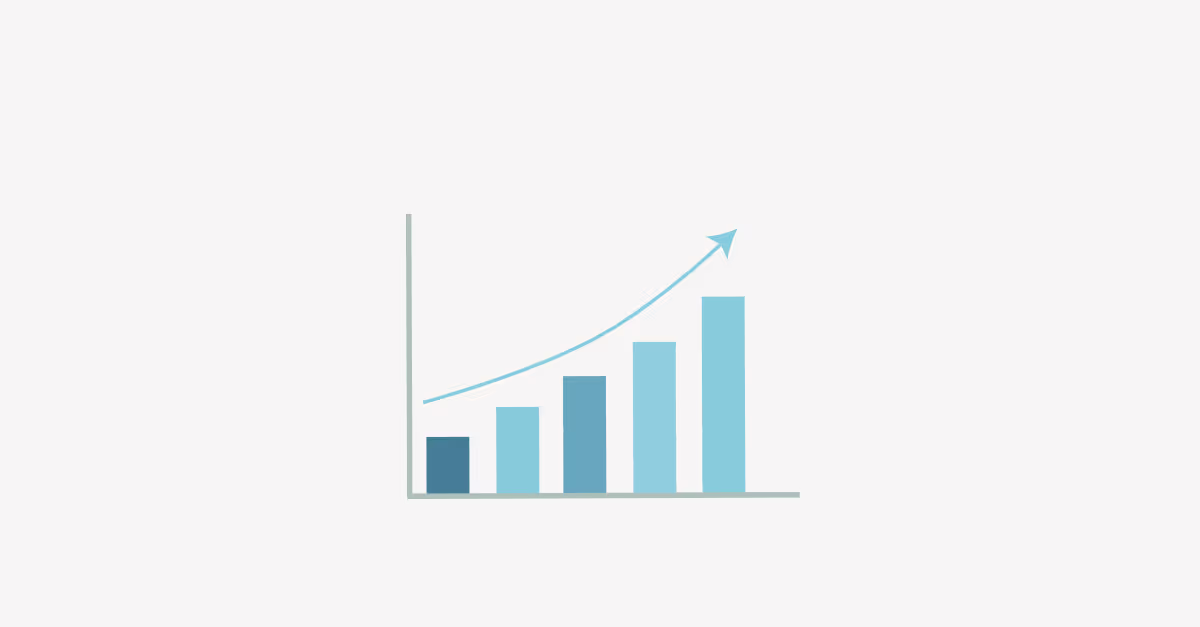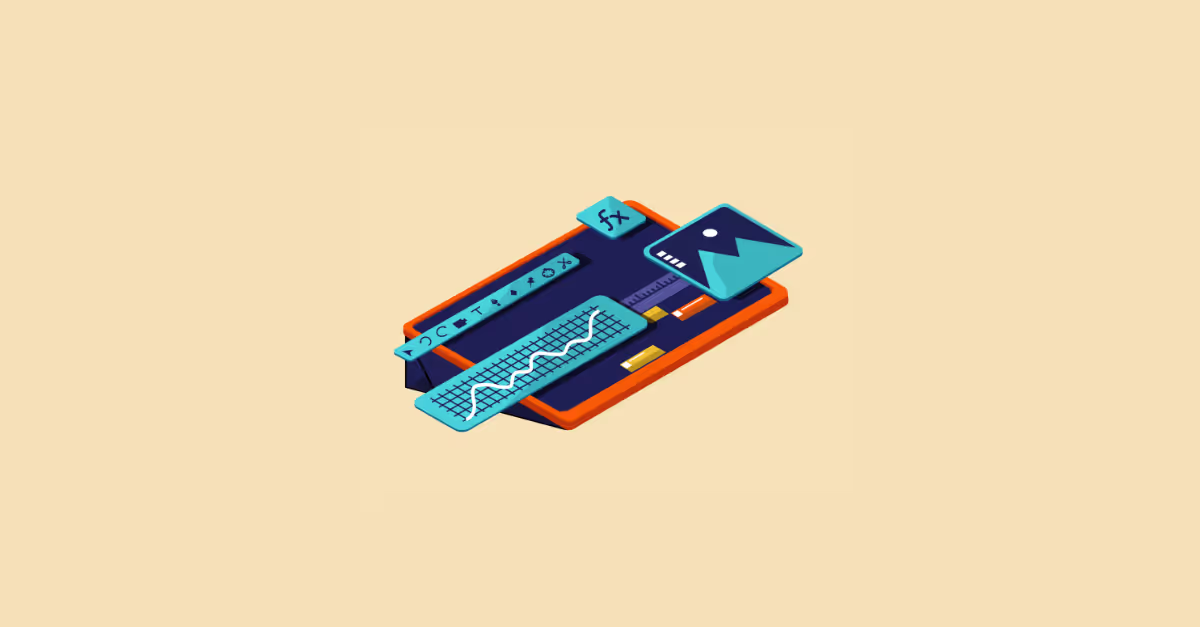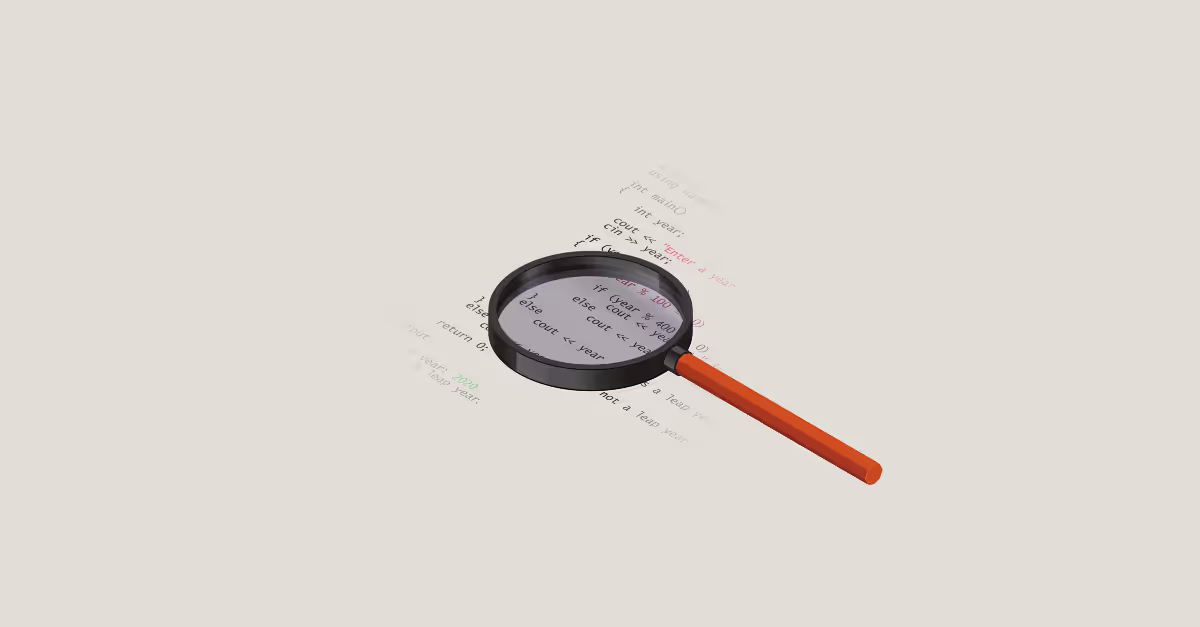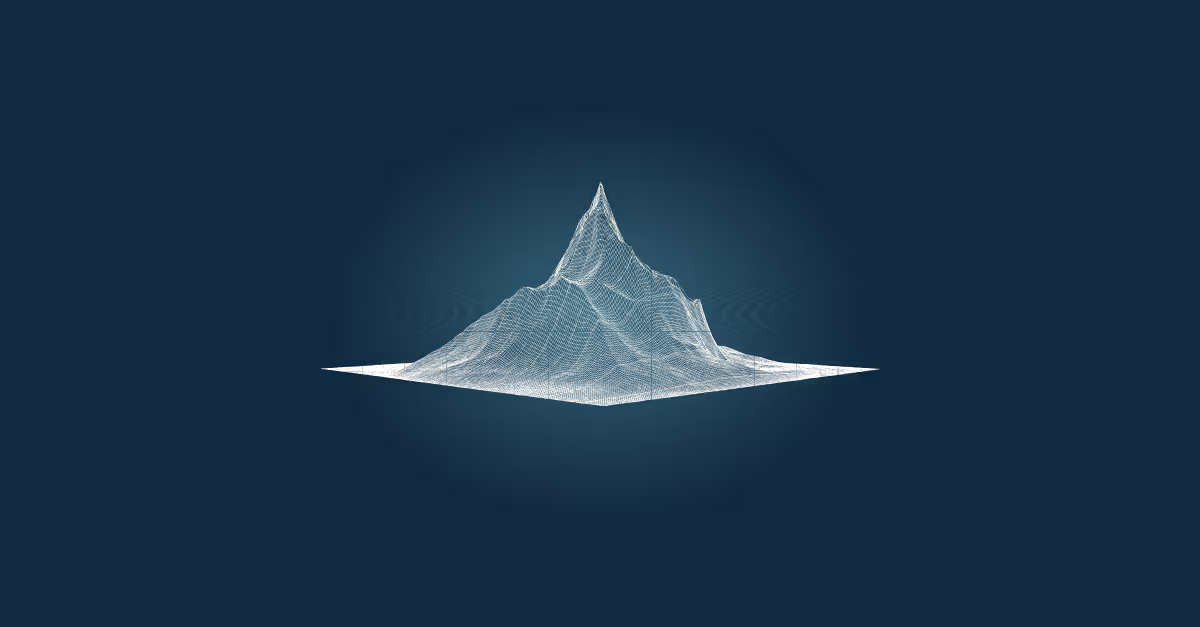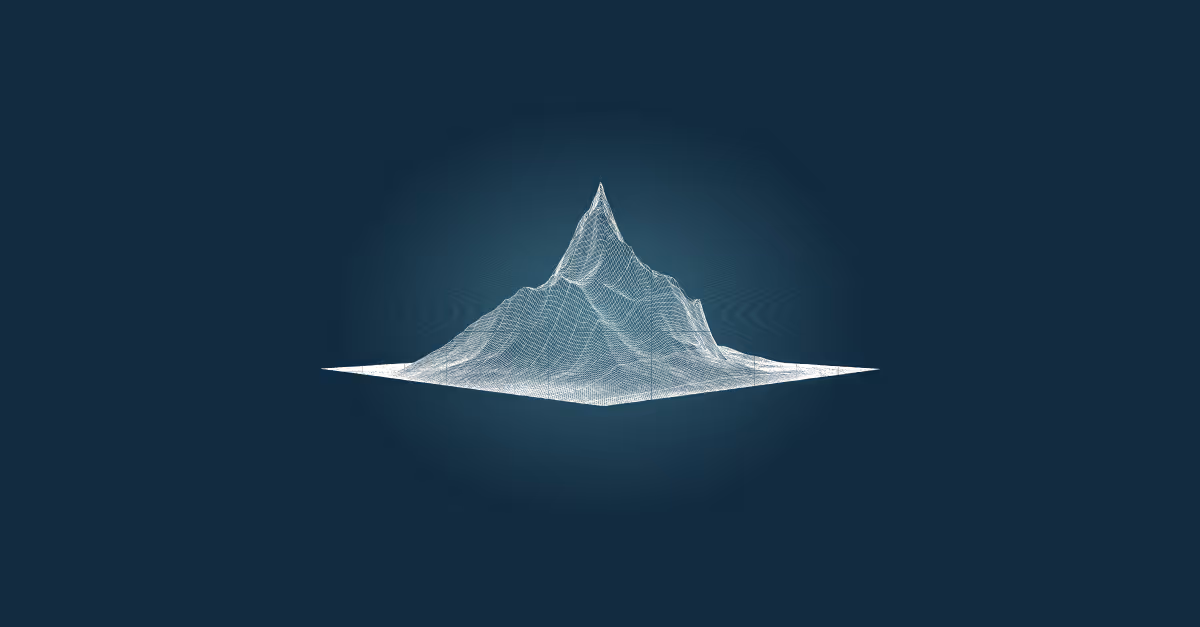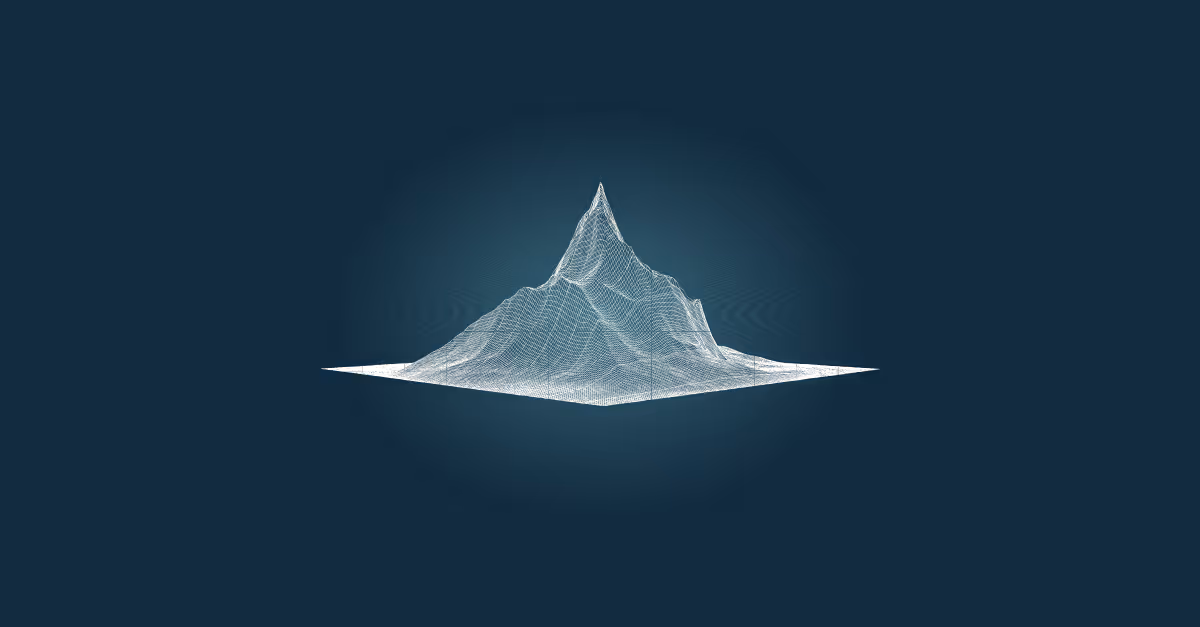So, you are looking to ace your ThoughtSpot certifications?
ThoughtSpot currently offers 4 certifications: Professional, Cloud Architect, Architect, and Data Expert.
In this article, this blog will focus only on the first two. If you would like to read about the remaining 2, navigate here.
About the ThoughtSpot certifications
The ThoughtSpot Professional exam is the first one you have to pass so you are able to ‘level up’ and attempt the Cloud Architect certification.
The general info from their websites describes those certifications as:
Professional is meant to prove you are able to navigate ThoutSpot as an advanced end-user. This entails using the best practices, keywords, writing formulas, and setting aggregations.
Cloud Architect is slightly more advanced, you are expected to know how to set up the search environment from scratch. This includes connecting to the data, creating worksheets, usage of settings and configurations to empower users with appropriate permissions.
The nitty gritty of the ThoughtSpot Professional & Cloud Architect Certifications
I will go into more detail further on, initially focusing on the general description.
Both exams cost 200$ each and last 60 mins with online proctoring, you can just start it anytime (no need to book an appointment like with Tableau exams). You also have 3 attempts per exam within the price.
There are 4 answers to choose from and only 1 is correct. It would have been useful for me to know that exams are open book - you are allowed to search the internet, use your notes or reference materials.
The proctoring is to ensure you are the person taking the exam and you are not allowed to leave the room, talk on the phone, or talk/collaborate with other people.
I passed those certifications after a 3-day in-person Thoughtspot training (half days), and skimming through the training slides (as a training reminder) and documentation on their website.
I’d also recommend playing around with ThoughSpot with your own dataset. Many questions, especially in the Professional cert are very easy but when you have a little hands-on experience with the product.
There is a 30-day free trial so feel free to register.
Some more detailed info about the topics of the exams:
Professional
- Content of pages: Data, Home, Answer, SpotIQ, Liveboards, etc.
- Filtering
- Searching
- Formatting of values
- Keywords
- Formulas
- User Based Ranking
- Tags
- Basic permissions
- Attribute, measure definitions
- Query SQL, Query visualizer
Cloud Architect
- Formatting of values
- User Based Ranking
- Custom calendars
- Connection/settings edit (table & worksheet)
- Data model settings
- Authentication
- Databases available to connect
- Permissions
- Keywords
- Views
- Formatting metadata in bulk
- Joins and keys
- Live connection/sync
Good luck!









.avif)



.avif)